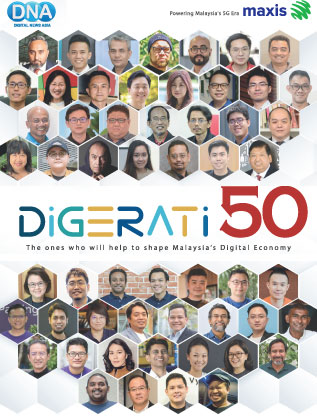Best practices for visual analytics
By JY Pook August 17, 2015
- People comprehend content better via images than numbers, figures or words
- Here’s how companies can effectively tap on visual analytics
 AS the famous saying goes, a picture is worth a thousand words.
AS the famous saying goes, a picture is worth a thousand words.
According to recent studies by the Massachusetts Institute of Technology (MIT), our brains are hardwired to process visual information. A team of MIT neuroscientists have found that the human brain can process entire images that the eye sees in as little as 13 milliseconds.
Our vision is constantly searching for concepts to absorb, making humans highly visual creatures. As such, people comprehend content better through images than by looking at numbers, figures or words.
The understanding that humans can grasp visual images better has not been lost on organisations that use business intelligence (BI) and data analytics. They recognise that visual analytics is the fastest way for people to understand data of all sizes and a solution that helps people to see data in a visual manner can mean increased efficiency.
The question then arises – how can companies effectively tap on visual analytics? What are the best practices to adopt when using visual analytics? How can you bring your data visualisations from ‘good’ to ‘great.’
1) Ask the right questions
When creating data visualisations, it is important to know what your communication goals are and what the purpose of the project is.
By first establishing the end goal, one can begin to filter the massive amounts of data available and include only the information that is necessary.
Questions such as who your audience is going to be, what questions would they have, what answers would you want to find out for them, and what other questions will it inspire, will help you to determine the purpose of a visualisation and form the backbone of this visualisation.
2) Chart it right!
 Once all the right questions have been asked and the purpose of the visualisation has been determined, the next step is to choose the correct way to present the information available.
Once all the right questions have been asked and the purpose of the visualisation has been determined, the next step is to choose the correct way to present the information available.
Choosing the wrong chart, graph, table, etc. can confuse the viewer and arrive at more questions than answers.
For example, if the purpose of a visualisation is to present the trend in sales over a period of time, a line flow chart, bar chart or area chart, which tracks the data over a timeframe would be more useful than a pie chart.
Depending on the visualisation purpose, each of these three charts can be used to get different effects. An area chart treats different areas as a single pattern while the bar chart treats each period of time as a different pattern.
Another way to effectively leverage visual analytics is to combine charts.
For example, if a user wants to show how different products sell in different geographical locations, he/ she can combine pie charts over a geographic map, allowing people to view and digest the information.
3) Presentation is key
Many chart types let you put multiple measures and dimensions in one view. In scatter plots, for example, you can put measures on the X-or Y-axis, as well as on the marks for colour, size, or shape.
Choosing where to put each measure depends on what kind of analysis you are doing and what you are trying to emphasise. However, a rule of thumb is to put the most important data on the X- or Y- axis and less important data on colour, size, or shape.
Another important thing to note when creating data visualisations is to make it as legible and user-friendly as possible. Avoid using too many colours or presenting too much information in one chart.
Also, it is advisable to orient labels and information in the most legible manner. Something as simple as aligning your chart horizontally so that the labels are easily read, or making sure that charts are not too small, can help viewers read and understand the data better, and can make a world of difference.
4) Less is more
Everyone interprets information differently. It is important to remember not to overload a visualisation with information, labels and tags. Overloading with information can cause confusion and make the visual hard to understand or lead to misinterpretation of the visualisation.
Using tools such as a filter function, or highlighting the areas that you want to bring to the readers’ attention, allows viewers to zoom in on the most important aspects of a visualisation and see the visualisation in the most ‘digestible’ manner.
Also, remember to structure the visualisation in an intuitive way, such as from left to right, or top to bottom. Filters can also be connected and lead to one another. The use of a quick filter tool can often help speed up the process.
These tools will also allow users to take in the information at their own pace. Allowing viewers to interact with the data, without overloading the visual, will also encourage them to ask their own questions.
The key is to let viewers follow their natural thought processes and find the right answers using visualisation.
The beholder

These tips will hopefully help data workers turn their data visualisations into powerful presentations. Creating an easy-to-understand and interpretable visualization is an effective way to enable viewers to better understand data and work collaboratively by keeping everyone on the same page.
In the modern workplace, every business user, not just data analysts or data scientists, will need to master data visualisation skills.
Data will become an essential driver of business decision making. Organisations will be able to better strategise, take advantage of market changes, and resolve operational challenges when workers can better leverage data.
Good data visualisations can not only help employees to be more productive at work, but help them make discoveries, identify trends, and solve business problems.
JY Pook is Asia Pacific vice president at Tableau Software.
Related Stories:
Data stories … at home, in school, and within the enterprise
Three ways mobile BI can revolutionise your business
Data discovery: Are you driving without a windshield?
For more technology news and the latest updates, follow us on Twitter, LinkedIn or Like us on Facebook.