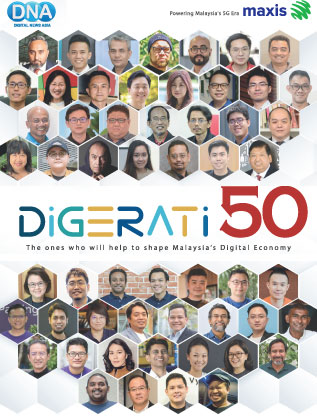Sponsored Post: SaaS bridges the cloud computing gap
By Edwin Yapp February 12, 2014

 SOFTWARE-as-a-Service (SaaS) has begun to redefine the way companies use applications, and indeed, harness technology, in the past few years.
SOFTWARE-as-a-Service (SaaS) has begun to redefine the way companies use applications, and indeed, harness technology, in the past few years.
Delivered via a public cloud model, the data centre, software applications, computing, storage and network components are owned and operated by a third-party service provider.
Instead of owning these assets outright, and thus paying a big lump sum at the outset and following up with regular maintenance and support fees, users only need to pay a subscription fee for these services.
All the customer needs in this case is a stable, reliable Internet connection, preferably via a fibre connection to the public cloud, as it is the most reliable, robust and resilient network there is today, although other types of broadband networks could also be used.
The obvious advantage of this model is that it’s the most cost-effective way to deploy cloud computing. Organisations can also count on capacity elasticity – the ability to ‘rent’ additional computing, storage and networking resources temporarily for specific times, rather than buying additional servers just for peak periods and then not using them during slow periods.
The public cloud has certainly come a long way since its inception. Today, many reputable multinationals are offering such services, including big names such as Amazon, Google, Microsoft, SAP, Salesforce.com, Oracle and many more, all able to meet the needs of today’s enterprises.
Why SaaS?

With the rise of the aforementioned public cloud providers, the SaaS delivery model has also gained traction here in Malaysia due to several clear advantages it has over the more traditional, ‘on-premise’ software delivery model.
Besides cost-effectiveness, there is something else just as appealing SaaS brings to the table: Ease of implementation.
Customers need not install on-premise software locally on PCs, laptops or even tablets any longer. For instance, an organisation comprising 300 employees would only need a browser and a stable, robust Internet connection, preferably via fibre, and it would be able to connect to software applications, say a productivity suite such as Google Apps or Microsoft Office 365.
An organisation’s data is also stored on the cloud, which means that anyone who is authorised can remotely access the data securely without having to carry data in a cumbersome way, such as in a USB drive or a portable hard disk.
Data that is stored in the cloud is also more secure as it can only be accessed by authorised users and can’t be stolen, which can be the case for USB drives and portable hard disks.
Additionally, organisations would not need to worry about upgrade cycles for the software. This is often a nightmare for many companies, especially small and medium businesses (SMBs). With SaaS, the version you access over the browser will always be the latest, and you would not need any expertise in your organisation – that is, having dedicated IT staff – to maintain your upgrades.
All these benefits give SaaS users peace of mind by taking care of all their software needs, enabling them to focus on their core business activities instead.
Real-life examples
Last year, the Malaysian operations of Singapore’s MPH Group chose to implement Microsoft’s SaaS cloud solution, moving 350 employee email accounts to Microsoft Exchange Online, part of the Microsoft Office 365 cloud suite.
By subscribing to Microsoft Office 365 and replacing its email server with Exchange Online, the MPH Group claimed to have improved email reliability while reducing costs and IT maintenance requirements.
MPH executives say the transition was easy, and the company reduced its associated IT costs by US$3,000 each year. Furthermore, employees now have a richer, more secure and reliable email system they can easily access on their own mobile devices.
Another retail store that benefited from the implementation of a SaaS productivity suite was Akindo Sushiro, a popular sushi chain based in Osaka with more than 300 restaurants across Japan.
Being an eatery that serves fresh sushi every day, it requires rigorous hygiene control, and having this running like clockwork is critical for its business.
Akindo Sushiro said that since moving to Google Apps for Business in 2012, it has been able to speed things up. For instance, instead of printing out hygiene control checklists, its food sanitation supervisors now check and record kitchen sanitation at the restaurants themselves.
Using the Google Nexus 7 tablets, they enter the data into Google Sheets, which results in all staff being able to access the information from anywhere.
 Business enabler
Business enabler
There is no doubt that today, a diverse group of businesses here in Malaysia and indeed in Asia have embraced SaaS as a true business enabler. It is powerful yet convenient and easy to use – all of which is a kind of IT solution that truly displays the power of cloud computing.
Here are some points suggested by Microsoft as to what organisations should consider when looking at a SaaS solution:
- Simple to set up: You’ll want to find a service that is simple to set up, especially small business owners since they have to do most things on their own. They should opt for a solution they can set up by themselves without needing to have an IT person on board. Another feature you want to look for in your SaaS solution is the ability to add new users quickly and effortlessly when your business grows.
- Simple to use: Pick software that is easy and intuitive for non-technical users and that has a simple administration panel. Set which of your employees can access documents, who can edit them, and who can have even more access. Choose software that is already familiar to your employees so there is minimal training required to get them going.
- Secure: With reputable vendors, cloud solutions are backed by strong security so that you’ll have peace of mind when it comes to your data. You need to be confident that your data is also being protected from malicious threats and that your cloud solution will come pre-loaded with virus detection software.
- Privacy: Make sure you choose a service that values your privacy and doesn’t scan your data for advertising or other monetary opportunities. You’ll be able to set permission levels for employees as well to give them access to as little, or as much, data as you’d like. Choose a solution that’ll let you remove your data whenever you want; it’s your data.
- Reliable: You need to be able to rely on your business tools any time of the day. Make sure you pick a tool that gives you redundant, reliable and financially-backed guarantees that their service will work 99.9% of the time.