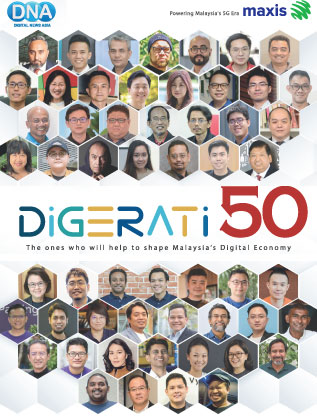Google now translates from supported app
By Ervina Anggraini May 16, 2016
- ‘Tap to Translate’ lets users translate text from app
- 95% of Google Translate users are non-American

Google Translate is now a bit more useful. Its new ‘Tap to Translate’ feature lets users translate text from any supported app.
The feature works by translating text directly in a clipboard from any app that has copy and paste facilities such as messaging app, mobile browser and social media app.
To make it easier, users can also use the feature without internet connectivity. Three languages are supported to use in an offline mode.
“This feature targets a person or group, especially those who need to understand a formal document or some part of text they found online or in a book,” said Product Manager, Julie Cattiau during video conference with media in Jakarta. She said that the new feature is available worldwide only for Android 4.3 Jelly Bean and up.
Over 95% of Google Translate's 500 million users come from outside of the US. Since its release in 2008, the app now supports 103 languages of which 52 of them are available in offline mode.
“We also provide offline translation for iOS users and up to 5 supported languages. So users only have to choose which languages they use the most instead of downloading the whole to use offline,” adds Julie Cattiau.
For the traveler, Google has a camera-based translation service named ‘Words Lens’. The feature aims to give instant virtual translation both to and from English to 29 languages, including Chinese.
Google Indonesia product communications lead Putri Silalahi says in the near future, the app will accommodates informal conversation styles, idioms, humour as well as local dialects in some countries in worldwide.
To learn more, watch the video below:
Related articles:
Google’s next frontier: Everything, everywhere
Malaysian not-for-profits to get a Google leg up
Google’s cloud coming of age
For more technology news and the latest updates, follow us on Twitter, LinkedIn or Like us on Facebook.