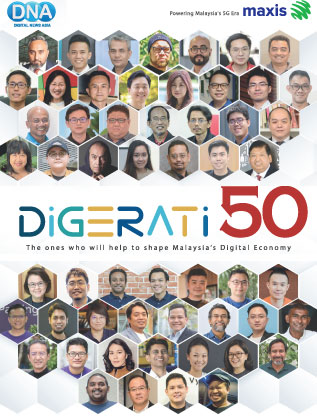Review: HP OfficeJet Pro 6970, quality at a price
By Ajith Ram September 12, 2016
IT is certainly not the best of times for the PC market these days. Along with regular annual declines in sales of PC units, the peripheral market which includes printers is also on a downward trajectory. According to market research firm IDC, the overall worldwide printer market recorded a decline of 6.3 percent in the third quarter of 2015.

The only bright spot in the printer market is the business-inkjet printer and All-in-One segment which showed a 16.3 percent year-over-year growth. It is this segment that the new HP OfficeJet Pro 6970 All-in-One is aimed at. Priced at RM689, it is in the same price range as similar devices from Epson and Canon.
Design and Features
The HP OfficeJet Pro 6970 looks very similar to other OfficeJet printers from the company. It is a black box with curved edges and a mostly matte finish. The protruding front panel is shiny black and has a colour CGD touch screen adorning it.
This is a true all-in-one device for the small business office. In addition to printing, it can also scan, copy and fax documents. Compared to previous generations of all-in-one printers, the OfficeJet Pro 6970 is packed with some really useful features. A key focus for HP seems to be mobile printing. In addition to printing via the office network (Wi-Fi, LAN), you can also print wirelessly, directly from a mobile device.
You can start printing directly from your smartphone or scan using the HP All-in-One Printer Remote mobile app. The printer has a USB port near the power switch. You can use this to directly print documents or images from a flash drive or you can scan documents directly into it without touching a PC.
The document feeder at the top can hold 35 sheets while the paper tray at the bottom has a maximum capacity of 225 sheets up to A4 in size. The OfficeJet Pro 6970 can print on both sides of the same sheet (duplex) if you wish to conserve paper. Printing resolution tops out at 1200 dpi.
Performance
Setting up the device is about as easy as it gets. A very visually rich driver interface guides you through the process. During the setup, you can link the OfficeJet Pro 6970 using Wi-Fi, USB or LAN. The driver automatically detected our office Wi-Fi and linked up the printer without any manual intervention.
One of the most impressive things about the OfficeJet Pro 6970 is its touch panel. You can control all the functions of the all-in-one device from the panel. It even includes mini tutorials for fixing any issues you might encounter such as low ink levels or jammed paper.
So how does the HP all-in-one perform?
Whether it is plain paper or glossy photo paper, the printing quality of the OfficeJet Pro 6970 is among the best that we have seen. At its highest quality settings and without any manual calibration, it produced really vibrant colours which closely matched our reference image. Even on very thin 70 gram plain paper, black text was equally impressive. There was not even the slightest hint of distortion or dissipation at the font edges.
The OfficeJet Pro 6970 is also very fast. Even with its high quality settings using plain paper, the printer takes just under a minute to print in duplex mode. Printing using glossy photo paper (on one side) also takes less than one minute per page.
But there is an issue with the OfficeJet Pro 6970. And it is a big one - relatively high printing costs.
HP sells cartridges of various sizes for this all-in-one printer. The largest 'XL' colour cartridges are priced around RM73 each. In our tests, the yellow cartridge ran out after just 80 pages. So, at least in our tests, this puts the cost of colour printing using the OfficeJet Pro 6970 at slightly less than RM1 per page. This is certainly higher than other printers in the market including all-in-ones from competing manufacturers.
Black printing cost is slightly better. HP's largest 'XXL' black ink cartridge costs a whopping RM175. In our test, it started running dry after 320 pages.
Admittedly, our test is designed to be strenuous and push the device's performance for comparison with other similar printers in the market. If you are running a small office which does not have heavy printing loads, then you will likely find the OfficeJet Pro 6970 costs much more economical.
Excluding the relatively high running costs, the OfficeJet Pro 6970 is a fast and versatile all-in-one printer suitable for small or medium-sized businesses.
Rating: 4 out of 5
.jpg)
Related Stories:
Review: The Acer Aspire R 14, your new officemate
Slugfest: Oppo F1 vs Apple iPhone 6
Review: MSI GE62 Apache Pro, a gamer’s dream
For more technology news and the latest updates, follow us on Twitter, LinkedIn or Like us on Facebook.