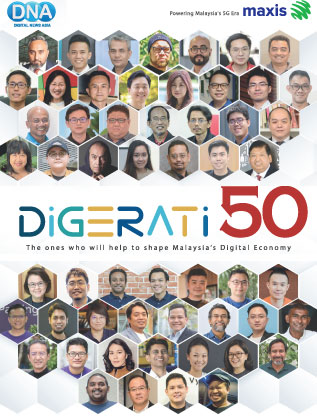Review: Gear Fit2 Pro gets a swim-capable makeover : Page 2 of 2
By Edwin Yapp October 13, 2017
Setting up the device

Now if you’re new to Samsung’s Tizen OS, I must admit there is a bit of a learning curve before you get the hang of it. To pair it with your iOS or Android device, you’ll need to download the appropriate software and sync it with your smartphone.
You can find the iOS app on iTunes, while for Android devices it is in the Play Store. Android users also need to download and install companion apps to make it work properly. However, if you download the main Samsung Gear app, that app should guide you and direct you to the relevant companion apps that you’ll need to make it work.
Once you’ve done all that, connecting it should be easy. Using your Samsung Gear app, you’ll be able to access your Samsung Galaxy app store and then download specific apps for the Tizen OS.
Tizen OS has been given mixed reviews but I personally think it’s a great OS. While it may not be as widely popular as Android Gear, which powers most Android-based smartwatches, it is a pretty stable platform and one that is very efficient to use.
The constant complaints I hear about Tizen OS are that there isn’t enough app support for it but while the Samsung Galaxy app store may not have the same volume of apps, you’ll be surprised that most of the apps that matter for fitness are already available today – such as Endomondo and Spotify – so I don’t think it’s that big of an issue, unless you’re the type that has many apps on your watch.
But bear in mind, the Gear Fit2 Pro is a fitness tracker and not really a smartwatch so as long as you have the relevant health and fitness apps, you should be fine. Also, I think that as Samsung continues to make more of these devices using Tizen, the apps available are only going to grow further.
Once you’ve set up your device, you can then go through a series of options on your Gear Fit2 Pro. These include controlling display brightness, screen timeout, whether your clock is on AOD (always on display) mode, vibration strength, GPS settings etc. You can also download the many different types of watch faces, and a variety of different apps too to suit your needs.
Battery and performance
I found the Gear Fit2 Pro easy to use, and quite delightful. There are only two buttons to play with – one is the ‘back’ button, while the other is the ‘main menu’ button.
With this and the interaction with the touch screen, the navigation is pretty much idiot-proof. The screen was sensitive enough for most applications, while not being too sensitive that the watch turns on just with the slightest touch.
From an app standpoint, I found most of the native Samsung health apps sufficient for everyday use. While most of the indicators on the Samsung Health app are quite accurate, there are caveats.
For example, for the most part, the heart rate sensor works accurate to plus or minus 3-to-5 heart beats, this is only true when you’re not waving your arms vigorously, which is something unavoidable when you’re running fast or doing some fast-paced aerobic activity such as jazzercise.
Unfortunately, there isn’t any way around this as all wrist-based trackers suffer the same fate as the Gear Fit2 Pro. Another sensor I found a little iffy in terms of accuracy is the calorie counter. I noticed that even though I wasn’t wearing the device, calories were still being counted, which is strange. In any case, you should be wary about such sensors anyway and not place your trust in these figures if you’re planning to diet as they aren’t foolproof.
The sleep sensor is pretty OK, as that tracks your sleep patterns based on the non-movement of your hands. That said, just because your hands aren’t moving doesn’t mean you’re having deep sleep, or good sleep for that matter. The step sensor is quite accurate too and I didn’t encounter any issues with this.

One sensor that I was quite keen to try was the swimming sensor, as this is a new feature for Samsung trackers. One you’ve turned on the Speedo On app, the app will ask you to set the typical distance for the pool you’re swimming in, in meters. After that you have a choice of selecting your exercise based on time or distance lapsed or just a simple quick-start mode.
The Gear Fit2 Pro has a ‘water lock’ mode, something you can turn on before entering the pool when you set off the Speedo On app. Essentially, this allows the screen to be locked so that any water streaming along the screen will not accidently turn on the screen.
I was quite excited about testing the lap feature to see the distance I had covered in the pool but alas, I was quite disappointed as the distance measurement was a bit of a hit-and-miss.
In my first run, I clocked 25 meters, which was accurate for the pool that I was in. Upon turning around, you’d expect the Gear Fit2 Pro to show 50m after the second lap but I consistently got 75m instead. I went a few rounds testing this and couldn’t get the sensor to clock accurately.
Other than that, the Gear Fit2 Pro was as advertised. It didn’t show any signs of problems in the pool and after I’d finished swimming, all functions worked OK, so in my limited time with it, the water proofing worked.
Lastly, battery. This again is where the Achilles heel for fitness trackers and smartwatches still lie. I only got a maximum of one and ¾ day with the battery life before I needed to recharge the device. This despite lowering the display brightness, turning off AOD, and using the fitness tracker only once a day actively at the gym.
The rest of the time, it was on my wrist while working a full day and sleeping about seven hours. Still, battery life for these kinds of devices have come a long, and I would argue this is something we have to put up with – recharging frequently – until better battery technology is available.
On a brighter note, the device seems to charge pretty fast while on the cradle provided; a 30-minute charge gave a boost of about 50-60% charge.
In conclusion
While fitness trackers are a nice-to-have, my view is that you have to go in knowing that they are not an authoritative tool for measuring all vital signs accurately. Bottom line to all these sensors is that you should just take them as a guide and not for any medical tracking purposes bearing in mind that these trackers are just that – leisure devices and not scientifically accurate sensors.
 You should also realise that buying a fitness tracker doesn’t ensure that you’re going to achieve your health goals – whether it is to lose weight or gain stamina and strength. It can guide you towards the goals you want to set but your motivation to live a healthy life should come from within and not from a device.
You should also realise that buying a fitness tracker doesn’t ensure that you’re going to achieve your health goals – whether it is to lose weight or gain stamina and strength. It can guide you towards the goals you want to set but your motivation to live a healthy life should come from within and not from a device.
As far as the device is concerned, I found the Gear Fit2 Pro with its swim capabilities – save the accuracy in tracking distance – to be quite a good fitness tracker overall and its RM799 price tag and is not too much to ask for, given the quality of the product. As with other products, there are competitive offerings to check out.
Fitbit Alta, for example, is in the RM600 price range, but it doesn’t come with full swim water-proofing. Do note that the Fitbit has its own ecosystem and does not support app downloads as it is more a strict fitness tracker rather than a hybrid smartwatch tracker.
So it boils down to what you’re looking for. For me, I think for that price the 2-in-1 package is a worthy choice for people who are in the market for fitness trackers in a convenient smartwatch-like device.
Related stories: